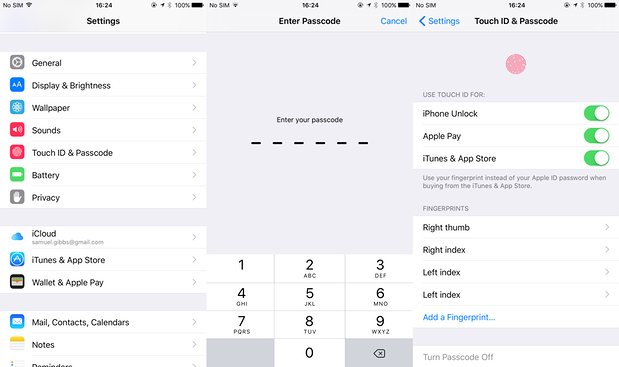Fingerprint Scanner – Essential Feature
Nowadays several of the sophisticated smartphones as well as the low-end models tend to come with a fingerprint scanner. The fingerprint sensor stopped being a device, last year and started being one of the most essential parts of a contemporary smartphone. Fingerprint scanners had been an option on some of the laptop models for a long time till the concept prevailed, though they seemed to be forgotten. Apple then came on the scene and perfected it as well as made it a must-have feature.
In 2013, Apple introduced the Touch ID with the iPhone 5S and it has now become an essential feature Besides keeping the phone secure from authenticating payments, the one-touch fingerprint sensor seems to have various benefits over a pin code, though only when it seems to work. However, what several of the users are not aware of is that the fingerprint scanners on most of the smartphones and tablets tend to recognise up to five fingers.
In the early system of the phone, it tends to run through registering a digit and then you can register more now or skip. Most of them hit `skip’ trying to run through the setup routine quickly.
Register More than one Finger
However, registering more than one finger could make utilising the scanner a lot easier and much more convenient. You can register fingers on different hand in order to unlock the phone, if one finger tends to be wet or sticky; you have the option of using the other hand.
You could use a thumb to unlock it in your hand though an index finger could be used in unlocking it on your desk. You also have the option of registering on the fingerprint of someone else, for instance a partner though the terms and conditions for some submissions including Android Pay, specially tends to prohibit digits from others registered on your device for apparent reasons.
In order to register an additional finger or four, one could find the security settings for the fingerprint scanner and then run the setup routine for new finger which tends to take a few minutes. With Android device running Lollipop, Marshmallow or N, one can go to Settings> Security > Fingerprint and begin the routine of adding another fingerprint. Before registering a new fingerprint, one may be asked for your pin or passcode.
Registering Same Finger More than Once – Increases Accuracy
In case of iPhone or iPad, users could go to the Settings app > Touch ID & Passcode > Edit the pin or passcode > Add a Fingerprint which could start the Touch ID registration for another finger. Several of the devices, tapping the fingerprint sensor with a pre-registered finger while viewing the list of fingerprints that have been registered, would identify which fingerprint tends to correspond to a particular entry.
For older devices having early fingerprint scanners, like the Samsung Galaxy S5 or Galaxy Note 4, registering the same fingerprint more than once utilising various parts of the finger every time could help in increasing accuracy as well as reduce the number of times when the finger is not recognized. From 2015 onwards, this is not essential with the majority of the fingerprint scanners on smartphones, though it could be helpful in making the fingerprint scanners on older models less frustrating.