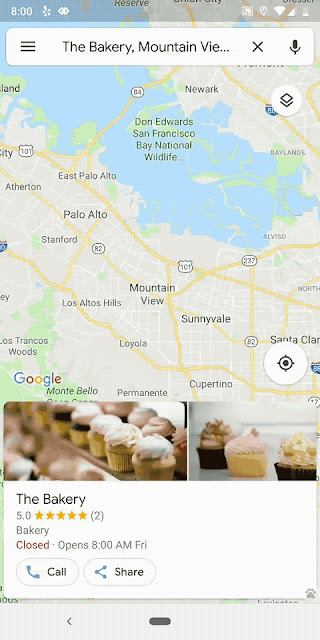Are a travel freak who loves to travel around the world with the help of travel apps like Google Maps and Google Maps Go? Then you will love this post.
In this post, I'll let you know about Google Maps and Google Maps Go. Google has specially launched its "Go" apps because they are light in weight and has all the features people love to use.
The Google's go line version of photos, Maps, search, and more are widely accessible. But are these go line apps really useful for you? I'll let you know about it.
The general idea behind Google Maps Go is to give users the core functionality of Google Maps with less storage. Google wants to provide it's low-end users the full Core functionality. So they have introduced Google Maps Go.
Are you frustrated about Google Maps speed? Is your Google Maps app slowing down your device? Do you feel that it's over running extra features?? Then let's check out which one is best for you, Google Maps vs Google Maps Go or whether it's Google Maps or Google Maps Go?
Let's first see about Google Maps Go,
Google Maps Go is a super speedy, lightweight app. Although it has limited features, it takes a very light space, and it only takes a little part of the processor. So you will have better performance for your device. This App has 4.2 ratings in the Google play store. Google Maps Go App only takes 208 kb, but you have to use Google Chrome on your device to make Google Maps Go work.
As these days, most of the phones come with a pre-installed Google Chrome app; you don't have to download it. If you are a person who loves to use a lightweight and speedy App? Then you ill recommended Google Maps Go. To get a proper idea of Google Maps vs Google Maps Go let's have a look at its features.
Let's check out the pros and cons of Google Maps go.
You should use Google Maps Go if you have already installed Google Chrome on your device. If you want to use a lightweight and speedy App, then you definitely have to use Google Maps Go because of its light in weight and faster in processing.
In case you want to use voice navigation, then you shouldn't need Google Maps Go because it will not offer some features which you get in Google Maps. If you feel you're device is slowing up when you are using Google Maps? Then, in that case, you can use Google Maps Go. It's the best Google Maps alternative you will get for all the low-end devices and low data-packed mobiles. Until now we have seen who can use the Google Maps go, now let's get straight into the Google Maps App.
As we all know, Google Maps is a widely popular app that has all the best features. Google Maps is literally loaded with a comprehensive set of features to make everything easy for users. But, the only drawback of Google Maps is it will slow down your device.
Google Maps has 4.3 ratings in the Google Play Store with thousands of positive reviews. This App usually uses 128 MB on a fresh App install, and it will also eat up lots of space in the cache section as well. As it takes around 400MB along with caches and everything, it will definitely drain your battery because it's using the processor. Google Maps will eat 100 times more space then the Google Maps go generally consume. That's the reason so many switches to Google Maps go, but if you are striving to use full features, then you have to stick with Google Maps itself. To get a proper idea of Google Maps vs Google Maps Go lets have a look at its features.
Let's have a look at the pros and cons to decide which is best for you.
Google Maps is one of the best apps which you have to use when you are using a high-end mobile. But, if you are using a low-end device, then you have to switch to the Google Maps Go App. I'm saying it because Google Maps consume more space and use the processor effectively than Google Maps go App.
If you are having enough room on your phone and have enough power to run the Google Maps app, then you can use this App or else it better to switch to the Google Maps Go App for a smoother experience. In general, Google Maps is used by lots of people. Only if you are having any issues with Google Maps, you can switch to the Google Maps Go. Now, you might have a clear view on Google Maps vs Google Maps Go and which is best for you.
This is all about the Google Maps vs Google Maps Go post. Hope with all these features and pros and cons you can find out the best app you are looking for on your device.
In this post, I'll let you know about Google Maps and Google Maps Go. Google has specially launched its "Go" apps because they are light in weight and has all the features people love to use.
The Google's go line version of photos, Maps, search, and more are widely accessible. But are these go line apps really useful for you? I'll let you know about it.
The general idea behind Google Maps Go is to give users the core functionality of Google Maps with less storage. Google wants to provide it's low-end users the full Core functionality. So they have introduced Google Maps Go.
Are you frustrated about Google Maps speed? Is your Google Maps app slowing down your device? Do you feel that it's over running extra features?? Then let's check out which one is best for you, Google Maps vs Google Maps Go or whether it's Google Maps or Google Maps Go?
Let's first see about Google Maps Go,
Google Maps Go:
Google Maps Go is a super speedy, lightweight app. Although it has limited features, it takes a very light space, and it only takes a little part of the processor. So you will have better performance for your device. This App has 4.2 ratings in the Google play store. Google Maps Go App only takes 208 kb, but you have to use Google Chrome on your device to make Google Maps Go work.
As these days, most of the phones come with a pre-installed Google Chrome app; you don't have to download it. If you are a person who loves to use a lightweight and speedy App? Then you ill recommended Google Maps Go. To get a proper idea of Google Maps vs Google Maps Go let's have a look at its features.
Features of Google Maps Go:
- This App lets you find the fastest route for all travelers, including, Two-wheelers, cars, metro, buses, taxi, and walking as well.
- Check the metro, bus, or train with live city public transport schedules through this App.
- Navigate your two-wheeler with Navigation for Google Maps Go App.
- Get all the directions with route preview to help you plan your trips.
- Reach your destination faster with real-time traffic updates.
- Search and find local businesses, restaurants, and other famous places nearby.
- You can find the phone number and other details of the place in Google Maps Go.
Let's check out the pros and cons of Google Maps go.
Pros of Google Maps Go:
- Google Maps Go is having faster performance than Google Maps.
- This App has a more straightforward user interface and best user experience.
- Pretty easier for children or older people to use.
- This uses less storage space.
- Works pretty well on older phones and low-end mobiles.
Cons of Google Maps Go App:
- It feels like a mini-app with limited features.
- This App doesn't allow 3D viewing.
- In this App, you can change the angle of Maps.
- This Google Maps go App won't allow you to add places on the Maps.
- You are not to add photos to the App as well.
- This App has no download option and no offline view, as well.
- If you want to navigate to other places, you have to use Navigation for Google Maps "go" App.
- This App requires Google chrome.
- If at all, Google Maps are pre-installed, then you are unable to uninstall it.
Who can use Google Maps Go:
You should use Google Maps Go if you have already installed Google Chrome on your device. If you want to use a lightweight and speedy App, then you definitely have to use Google Maps Go because of its light in weight and faster in processing.
In case you want to use voice navigation, then you shouldn't need Google Maps Go because it will not offer some features which you get in Google Maps. If you feel you're device is slowing up when you are using Google Maps? Then, in that case, you can use Google Maps Go. It's the best Google Maps alternative you will get for all the low-end devices and low data-packed mobiles. Until now we have seen who can use the Google Maps go, now let's get straight into the Google Maps App.
Google Maps:
As we all know, Google Maps is a widely popular app that has all the best features. Google Maps is literally loaded with a comprehensive set of features to make everything easy for users. But, the only drawback of Google Maps is it will slow down your device.
Google Maps has 4.3 ratings in the Google Play Store with thousands of positive reviews. This App usually uses 128 MB on a fresh App install, and it will also eat up lots of space in the cache section as well. As it takes around 400MB along with caches and everything, it will definitely drain your battery because it's using the processor. Google Maps will eat 100 times more space then the Google Maps go generally consume. That's the reason so many switches to Google Maps go, but if you are striving to use full features, then you have to stick with Google Maps itself. To get a proper idea of Google Maps vs Google Maps Go lets have a look at its features.
Features of Google Maps:
- Get real-time traffic updates with ease from Google Maps App.
- Beat the traffic and reach your destination with ease regardless of traffic conditions.
- Catch your train, bus, or other public transport rides with real-time information.
- Save time with rerouting based on live traffic, road closures, and other information.
- Discover all the places and explore them without a local guide.
- Find out all the restaurants, activities, events, and more nearby with ease.
- You can find out what's trending and plan your trip accordingly.
- Group planning has been comfortable with Google Maps.
- You can create a list of favourite places and share them with your friends.
- Download offline Maps to search and navigate to the location with an active internet connection.
- Get street view and indoor images of shops, museums, restaurants, and more before you visit.
- Use indoor Maps option to quickly find which way you have to go to international airports, malls, and other famous places.
- These are some of the features of Google Maps. You can also find lots of features in Google Maps when you explore the App perfectly.
Let's have a look at the pros and cons to decide which is best for you.
Pros of Google Maps:
- It's fully loaded with the power-packed feature set.
- Voice navigation is the best feature users love to use.
- You can get location-based recommendations.
- Download Offline Maps and navigate easily without an active internet connection.
Cons of Google Maps:
- Google Maps app will run slower on low-end devices.
- It consumes lots of space in low-end devices.
- There are lots of features that make the App more complex and harder to control.
Who can use Google Maps:
Google Maps is one of the best apps which you have to use when you are using a high-end mobile. But, if you are using a low-end device, then you have to switch to the Google Maps Go App. I'm saying it because Google Maps consume more space and use the processor effectively than Google Maps go App.
If you are having enough room on your phone and have enough power to run the Google Maps app, then you can use this App or else it better to switch to the Google Maps Go App for a smoother experience. In general, Google Maps is used by lots of people. Only if you are having any issues with Google Maps, you can switch to the Google Maps Go. Now, you might have a clear view on Google Maps vs Google Maps Go and which is best for you.
Google Maps vs Google Maps Go Conclusion:
This is all about the Google Maps vs Google Maps Go post. Hope with all these features and pros and cons you can find out the best app you are looking for on your device.