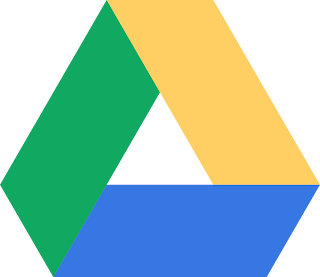Interest in sending mail, text, or even audio or video in an encrypted so that it self-destructs after a certain amount of time once the user has read and just vanishes. Facilities like this are provided by many apps, but now provided by Google Docs. Since this is going to be provided by Google your messages will be in a more secured way.
Google Docs
Want to try it with your friends, here send a tricky message to person who has a Gmail account. Make up with a self-destructing spread sheet to share with them whenever you needed. Now you may arise a query that how long this message will appear to the person who reads this. Professional explains this query just by a simple Google Apps Script, which will make clear that how much time you need them to appear.
If it is hard for you to create a spreadsheet with script already embedded, you visit some sites and make a download to it. Plans to do on your own, codes are available you can download in websites.
Web
If your recipient is not using Gmail don’t worry, some other option are available to perform this magic. Plenty of services are available on the web to perform self-destructive in private links. And this is not usually available to everyone at ease. Some of the sites that avails this is OneShar.es. At this site you can perform your take at ease. Just type the content you want to send and don’t forget to determine how long the message should prevail and clack on created link.
This will opt to encrypt your message and provide you a much secured link, through which you can share your recipient. He can view it only once. Analogous to this site that’s got additional point of password protection that is properly named as This Message Will Self Destruct (TMWSD). Here you can also make to have an avail a screen shot.
Not satisfied with secured measures available? Then it is better to move on with Burn Note. Burn Note not only offers a self-destructive message but images are tend to broke up while taken a screen shot. Spyglass display featured in Burn Note so once you move your cursor to that only shows the content. Once the message are burned means that message is deleted from Burn Note server, then it’s liked to be never existed.
Mobile Phone
Email may be little tedious process to make up with. You can also make through a message. Usually these are not an option to perform it before, but upcoming upgraded mobile offers you these kinds of messages through some Apps. One among several App is Wickr, available only for iPhone. Wickr in iPhone uses a military-grade encryption that gets rid of time stamp, location and even device type. This term may on whole described as Metadata message.
Haven’t yet installed Wickr yet? Go to iTunes App Store there you will find and upon installing you can play with. Unfortunately Android version has not yet been released. Hope releases soon and all Smartphone lovers can make use of it once available in Android Market.