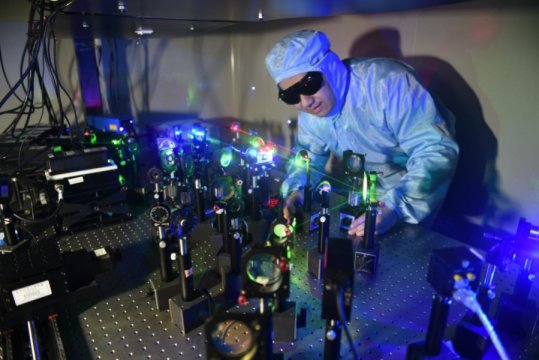The Search for New worlds begins with TESS
Is earth the only inhabitable planet or are there more planets out there that could potentially become a home far away from home for us? Scientists are all ready to launch TESS or Transiting Exoplanet Survey Satellite, which will reportedly look for planets outside the solar system that could potentially support life on their surfaces. TESS will look at the atmospheric compositions of these planets and determine whether they could support life.TESS is all set for an April 16 launch, with scientists making the final preparations for its two year stint in space. TESS will look for planets around nearby starts that give hints of a livable atmosphere.
TESS will analyze Atmospheric compositions of planets:
Scientists believe that atmospheric compositions hold clues as to whether a planet can hold life or not and this is what TESS will be sent out to do.
TESS is tasked with finding exoplanets by analyzing something that is known as “transit”. Transit is when a planet passes in front of a start causing a dip in the brightness of that star. In the past, scientists have discovered many exoplanets using the technique of transit. Most of these planets are 300 to 3000 lightyears away from us.
TESS’s follow up program will look at the mass of various planets some 4 times the radius of the earth and others smaller than earth.
How will Transit Help scientists?
With transit, TESS will be able to identify exoplanets and then scientists will use a technique known as “spectroscopy” which is the study of the absorption and emission of light, to determine the mass, density and atmospheric composition of a specific planet.
The water content and other molecules present in the atmosphere of a planet will give key clues as to the possibility of a planet to harbor life.
The Follow-up Observations:
Follow- up observations of TESS’s findings will be made by scientists using MEarth telescopes which are robotically controlled observatories. Another way scientists plan on observing findings is through a KeplerCam present on a 48 inch telescope. MEarth and Kepler cam will be used to confirm the star that TESS identifies in the transit period.
TESS Guest Investigator Program:
The worldwide scientific community will be able to participate in this mission through TESS Guest Investigator Program. This participation will maximize the return expected from the mission and contribute in the study of stellar astrophysics, exoplanet characterization and general solar system science.
Launch of TESS:
TESS is expected to launch on April 16 of this year for its two year mission. The launch will be from Space Launch Complex 40 Cape Canaveral Air Force Station located in Florida.
With the help of gravity from the moon, TESS will begin a 13.7 day orbit of the earth and sixty days after its launch and after checking all its instruments it will begin its two year mission in space. TESS will be all set to discover planets that could potentially hold human life.