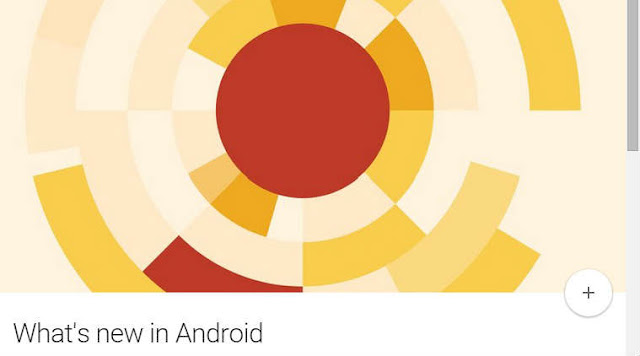Google/Samsung to Release Monthly Security Fixes
Google Inc. as well as Samsung Electronics Co will be releasing monthly security fixes for Android phones due to the increasing target for hackers after the revelation of a bug that was designed to attack the world’s most known mobile operating system.This change came up after Joshua Drake, a security researcher exposed Stagefright hacking software which enables attackers to send special multimedia message to Android phone and to get hold of sensitive content even if the message is not opened. Adrian Ludwig, Android security chief had commented at the weeks’ annual Black
Hat security conference in Las Vegas, that `they had realized that there was a need to move faster’. Earlier Google had developed a patch and had distributed it to its own Nexus phones after getting to know about the security flaws but other manufacturers would wait till they wanted to update the software for various reasons before making a fix, exposing several of the over 1 billion Android users to probable hacks as well as scam till the fix. Ludwig has informed that Google has also made other security changes.
Google – Regular Weekly Security Scans of Russian Phones
He had informed Reuters, in an interview that earlier this year, the team had broken out occurrence rate of malicious software by language and the rate of Russian language Androids with possibly harmful programs seems to have spiked suddenly to around 9% in late 2014.Google had made its weekly security scans of Russian phones more regular and was capable of reducing the problem, close to the global standard. Ludwig had also mentioned that improvements to the recent versions of Android would also limit an attacks’ efficiency in more than nine out of ten phones. However, Drake informed that the attacker could keep on trying till the ploy tends to work.
He also said that he would be releasing a code for the attack by August 24, and put pressure on the manufacturers in order to get their patches out before then. Ludwig has said that the Nexus phones are being updated with protection and most of the major Android handset makers will be following suit.
Stolen Files – Hacking Team Indicated Key Avenue
Rick Segal, Vice President of Samsung,had agreed that his company could not compel the telecommunication carriers who purchase its devices in bulk to install the fixes and some would probably only do so for higher-end users.Segal had mentioned in an interview that `if it is your business customers, you will push it’. Samsung is the biggest manufacturer of Android phones. Ludwig also stated that several Android security worries were overblown and added that only about one in 200 Android phones Google could peer into have any possibly harmful applications installed at any point.
Drake had also observed that those figures had excluded some products which included Fire products from Amazon that utilise Android. In the case of Apple’s iPhones, the main security risk comes with apps which have not been downloaded from the official online stores of the two companies
The files stolen from Hacking Team – an Italian Company that sold eavesdropped tools to government agencies across the globe, indicated a key avenue which was intended to convince targets to download legitimate seeming Android as well as iPhone apps from fraud sites