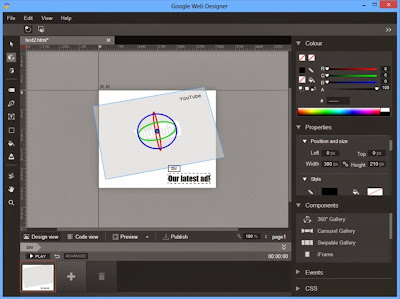Sunday 24 November 2013
Top 5 Features That Makes Google+ Unique
Social media is becoming a part of our life and it makes us to spend our time with it. Social media website allows us to stay tuned with the event which is happening around us. We people use social media for many purposes and it acts a medium between you and your friends. Google Plus is a wonderful social media which is maintained by the Google Inc. Since it is from Google, you can get lots of stuff from the Google Plus. In this post you will get few things about the Google Plus;
1.Better Notification system: Google Plus has a better notification system which allows you to get notified when a message is received on your profile. Unlike other social media website, Google has a ultimate notification system which automatically sync the notification into your device. Not only with the device, you will receive the notifications automatically if you’re using any of the Google services such as YouTube, Gmail and so on. If you’re using the above things, you will get automatically get notified with these system. Suppose if you’re using the Gmail for the instance, you will be automatically get notified with the Google Plus notifications.
2.Google Hangouts: Google Plus allows its users to chat with their friends and relatives in their circle by using the Hangouts. Google hangouts are the best platform which brings you a cross interface which let you to perform instant messaging as well as the video chatting.Google Plus Hangout replaces the old Google Talk in your smartphones and you can easily chat with your friends via this application.
3.Integrated Photo Editing system:Google Plus has a built in photo editing system which allows you to edit the photos automatically. You can experience a better image processing in the Google Plus; Google Plus mechanism selects the best image and it rejects other list of images which are blurry and having bad exposures. No need to use Photoshop before uploading images in the Google Plus, Google Plus allows you an inbuilt photo editing system for uploaded image.
4.Hashtags: Google Plus allows you to use hashtags from which you can easily find out the related stuffs over the Google Plus.Hashtags made an easier waywhich allows us to discover new stuff and even you can go through all the post which is related to your hashtag. The implementation of hashtags in Google Plus has made Google Plus to step forward in the social media industries. By simply clicking the hashtag, you can access lots of information about it in a second.
5.Multi-Columns Designed Stream:Google Pluslatest design offers you a fantastic look which made the Google Plus a better choice for the young people.Google Plus makes your post to been seen in a prettier way and you can even post the content which will took more space. Multi-column stream design gives a better life to the Google Plus.
Friday 22 November 2013
Service Pack 1 for Office 2013 will be released
The first service pack for Office 2013 will be released at the beginning of next year. Microsoft says it will be provided for better, enhanced performance and new features.
According to the blog post by Chris Schneider, Marketing manager in the Office team at Microsoft, that the Service Pack 1 for Office 2013 will be published in the early 2014, But there is no further more details about the SP1 or the new products.
Hence we could infer that with the Service Pack1 the Office 2013 will be more powerful and will have more features and tools with improved compatibility with Windows 8.1. In addition to the Office suite, will have the updated for the SharePoint 2013 and Exchange 2013. It is software that is mainly used in businesses to use. Users of Office 365 do not need to update their product. Since this runs in the cloud, it always works with the new version.
How to Create a realistic snapshots of your websites
Branding is becoming an important factor in improving various kinds of business activities and you can make several changes in your branding by promoting your brand online. Suppose if you have a website or an online business, it is very necessary to brand your website and for that you need to work very hard. There are so many tools are available in the online which lets you to promote your band and you can easily create trends among the people using these tools. Some of these tools may be a free one and also some of them may be a premium one. The premium one ismore effective than the ordinary paid ones. But there are some tools are available online which works like a paid one even they are totally free.
In this post, you can get a detailed info of creating realistic images over a realistic environment Screenshot. By using this online tool, you can create very realistic images of your product. For example, a child holding a mobile in which the screen display the website of your product. This will create a huge mass in the mind of the teenagers in this globe. This tool lets you to choose lots of devices in which your product will be displayed over the screen.
Placeit.net is a awesome website which enables you to create a snapshots as shown in the following figure.
By using this online tool you can create as many as screenshots you need to promote your website; you can easily improve your website popularity among the people heart by using such sort of promotions. This online tool easily captures your website image and you can grab the image to insert it over the various devices present in that website. The various steps for creating the screenshots are given as;
Step 1: Open the website ( http://placeit.net) and you will find some stages and backgrounds for the images. Now you can create awesome screenshots by two ways: 1. by directly uploading the images on the website and 2. Grab the Screenshot of your website by simply entering the URL in the Placeit.net.
Step 2: Once selection of particular option has been over, you can download your image from the website very easily.
Suppose if you have selected the second option, then you can easily grab your website screenshot and you can insert then in your image.
This website allows you to create a personalized image of your website and this let you to create a screenshot of your online business. Hence you can easily create a mass promotion of your online business using this online tool.
Creating a brand is not very easier job but it requires a lot of hard work to improve the level of your brand and you need to perform lot of hard work to promote your website or your online business. Hope you liked this article and you can send your feedback through the comment box given below: D
Phone Cameras For the Win!
When the first phone camera was sold in the year 2000, few could have predicted the widespread impact of such an invention. According to Bloomberg Businessweek, traditional camera sales throughout the world fell 29% January through May of 2013. This same year Flickr reported the top three highest percentages of images posted were produced by various iPhone models.
Though lenses can't be changed out to cover as broad an array of situations as SLRs, there are a number of reasons camera phones have surpassed digital SLR rigs in terms of sales.
Small and Powerful
The most inexpensive phones normally come equipped with cameras featuring 5 megapixels or higher. Now 8, 13, and on up to 42 megapixels can be found on the market. Many include first-rate editing programmes and offer the ability to share images with most social networking sites immediately. Compare the bulk and weight of an old Nikon (5-6 megapixels) to a sleek 13MP mobile carried in one's pocket and it's easy to see why the big camera manufacturers are hurting.
Always on Hand
When attending an event, photo hobbyists must make the decision whether they'll be working or playing. Many love nothing more than to be on hand to capture the moment, but in the past that meant schlepping gear and worrying about equipment getting damaged or stolen. Now with the ability to get images worthy of print from a small phone? Everyone's a photographer. Plus if trying to be more discreet during special occasions a mobile's the way to go.
Easy Sharing
Consider first the film age, which involved sending images off to be processed or developed yourself if you had the proper darkroom setup. Then one hour processing became the rage. Digital cameras came along and blew everyone's minds with the new-found ability to shoot as much as one wanted and then simply transfer to a computer. But still, that required connecting the camera to a computer or reading the memory card. Still an amazing breakthrough but now mobile sharing on smartphones is as easy as the click of a few buttons.
Changing Society
Such ease of use and the rise in popularity of social media platforms may be a chicken or the egg scenario but the very multifunctionality of a phone camera makes it quite obvious why traditional camera sales are suffering. Not only has the professional camera industry been greatly affected, but the ways in which societies act and interact have been greatly impacted as well.
Concerts reveal a sea of lighted phones held high, weddings are documented and posted long before the bride and groom go on honeymoon, and with programmes like Instagram everyone's an artist. Every day little things now seem worthy of documenting and sharing. Plus go to any event of note and see how most people will spend loads of money to physically attend but then watch the entire proceedings on the screen of their phones.
The Cons
The less-than-savory societal changes of being in attendance yet experiencing through a camera lens has also caused changes in the way people do business. Originally, cinemas only asked that phones be silenced, whereas now the glow of the screen times however many people is also cause for complaint. Too, when mobile photographers get really engrossed in grabbing the perfect image it's not uncommon to see them losing sight of personal boundaries and common courtesy. The bloke behind you didn't shell out £100 to watch a concert through your camera. And it's become such a rampant problem that some promoters and artists are starting to ban camera phones altogether.
Add in the constant barrage of images posted publicly (with or without one's consent) and it seems it's been forgotten that with the privilege of such brilliant technology comes responsibility. Phone cameras are wonderfully convenient things. However no 'gadget' should cause a rift between friends. Though camera phones are used the world over, when in doubt—ask.
Ask if it's alright to take photos and ask if you're allowed to post them. It also wouldn't hurt to occasionally put the phone down and just be in the moment. It's your life, not television so share it and enjoy it.
Though lenses can't be changed out to cover as broad an array of situations as SLRs, there are a number of reasons camera phones have surpassed digital SLR rigs in terms of sales.
Small and Powerful
The most inexpensive phones normally come equipped with cameras featuring 5 megapixels or higher. Now 8, 13, and on up to 42 megapixels can be found on the market. Many include first-rate editing programmes and offer the ability to share images with most social networking sites immediately. Compare the bulk and weight of an old Nikon (5-6 megapixels) to a sleek 13MP mobile carried in one's pocket and it's easy to see why the big camera manufacturers are hurting.
Always on Hand
When attending an event, photo hobbyists must make the decision whether they'll be working or playing. Many love nothing more than to be on hand to capture the moment, but in the past that meant schlepping gear and worrying about equipment getting damaged or stolen. Now with the ability to get images worthy of print from a small phone? Everyone's a photographer. Plus if trying to be more discreet during special occasions a mobile's the way to go.
Easy Sharing
Consider first the film age, which involved sending images off to be processed or developed yourself if you had the proper darkroom setup. Then one hour processing became the rage. Digital cameras came along and blew everyone's minds with the new-found ability to shoot as much as one wanted and then simply transfer to a computer. But still, that required connecting the camera to a computer or reading the memory card. Still an amazing breakthrough but now mobile sharing on smartphones is as easy as the click of a few buttons.
Changing Society
Such ease of use and the rise in popularity of social media platforms may be a chicken or the egg scenario but the very multifunctionality of a phone camera makes it quite obvious why traditional camera sales are suffering. Not only has the professional camera industry been greatly affected, but the ways in which societies act and interact have been greatly impacted as well.
Concerts reveal a sea of lighted phones held high, weddings are documented and posted long before the bride and groom go on honeymoon, and with programmes like Instagram everyone's an artist. Every day little things now seem worthy of documenting and sharing. Plus go to any event of note and see how most people will spend loads of money to physically attend but then watch the entire proceedings on the screen of their phones.
The Cons
The less-than-savory societal changes of being in attendance yet experiencing through a camera lens has also caused changes in the way people do business. Originally, cinemas only asked that phones be silenced, whereas now the glow of the screen times however many people is also cause for complaint. Too, when mobile photographers get really engrossed in grabbing the perfect image it's not uncommon to see them losing sight of personal boundaries and common courtesy. The bloke behind you didn't shell out £100 to watch a concert through your camera. And it's become such a rampant problem that some promoters and artists are starting to ban camera phones altogether.
Add in the constant barrage of images posted publicly (with or without one's consent) and it seems it's been forgotten that with the privilege of such brilliant technology comes responsibility. Phone cameras are wonderfully convenient things. However no 'gadget' should cause a rift between friends. Though camera phones are used the world over, when in doubt—ask.
Ask if it's alright to take photos and ask if you're allowed to post them. It also wouldn't hurt to occasionally put the phone down and just be in the moment. It's your life, not television so share it and enjoy it.
Google Web Designer Beta, Create HTML5 Content Of Your Own
Google has released its free Google Web designer in a first beta version. Google created this current version mainly banner ads, but also intended for good old sites. Flash advertising is computationally intensive and error prone. Many users switched over such content. In the advertising industry, there is still little effort to use the HTML5 alternative.
Why is that? For one of good tools for creating HTML5 advertising is lacking. With programs like Adobe Edge can indeed be standard advertising create a high quality, but the results are often so extensive that they are not accepted by marketers. In addition, between an advertiser and its agency and the website to play the advertising, are often intermediaries who provide technical solutions that cannot handle HTML code. Some agency that has admitted early to the new technology had to find that they could bring to advertise only on a few websites.
Google wants to fix with his web designer in combination with its DoubleClick ad serving platforms and Admob at least the technical hurdles. So should be capable of create without programming using the Google Web Designer in HTML5 banners that can be played directly through the widespread systems of DoubleClick and Admob then, even on mobile devices. Here, the Google Web Designer offers for Google platforms finished project templates, but it is also easily possible to create online advertising to other advertising platforms, the Web designer but files with HTML, CSS and JavaScript.
And the creation of online advertising should be only the first step in the long term should become familiar with the web designer creating and edit web pages. Currently, it is not yet possible to open HTML files created with other editors to the Web designer. Basically, the Google Web Designer is a WYSIWYG editor that generates HTML5, CSS3 and JavaScript code. Google wants to provide an alternative to Adobe Flash, which now indeed also has an HTML5 export, for the creation of online advertising is currently not really usable.
Adobe has also recognized that the trend away from Flash developed towards HTML5. Therefore, Adobe has developed a number of new tools, grouped under the heading of Adobe Edge. The web designer is most similar to the Adobe Edge Animate, which also generates HTML5, CSS3 and JavaScript code. Edge Animate has a slightly different functionality. In contrast, contains the web designer features such as 3D - ready tools and components that are not found in Adobe Edge that. For programmers Edge Animate offers a JavaScript code editor with function blocks and a good JavaScript API documentation. On the other hand, the user can switch the web designs directly into the HTML code view, the code editor syntax highlighting dominated. Also knows the code editor auto-completion, for example by automatically adds it after creating the start tag, the end tag.
For creation of events and web designer offers a wizard that can be selected in the event sequences. It automatically creates JavaScript code that can be edited in the Code Editor. The most important part of the program for the animation of objects is the timeline. This is the web designer in expanded animation mode. This can be key frames for objects at a specific time set at the end, so that the animation is created. This is directly playable.
Keyframes in the timeline using drag -and- drop operation, the user can also adjust the properties individually. The delay of movements between keyframes can be influenced by characteristics curve. With Adobe Edge Animate the Timeline is similar. Here, the more features. Keyframes must not be set manually, ensures an automatic keyframe mode. This is the creation of the animation easier by hand. Overall, the procedure for creating animations in Adobe Flash Professional two editors is very similar.
The recommended banner sizes in the advertising industry vary depending on the banner size. The Google Web Designer displays the size of output when publishing. Here you can also set options such as compression. The output produces high quality HTML code. In contrast, Edge Animate was initially in the criticism because critics Adobe to ignore accusing the HTML standard. Web Designer with Google can bring about the transition to HTML 5 Google has a stake in the global online advertising by about a third.
Using the web designer provides a free Google tool available that house advertising platforms can operate easily with the agencies. Future so that Google could use its market power to bring about a switch from Adobe Flash format in the HTML5 format. This is early beta stage but still makes in the range of noticeable. If Google is driving forward the development of the web editors area, the web designer would also be an interesting alternative there.
So that Google could use the entire value chain, starting with the creation of banner ads and websites with the web designer on the distribution and marketing services with the help of their own way to display with Chrome. The Google Web Designer can be downloaded for Windows and Mac OS from the Web Designer site. A Linux version is currently not provided Google. Group discussions can be found in the Web Designer Forum, and on the help page provides an introduction and some Google videos. Besides, some example files can be found in the Help section.