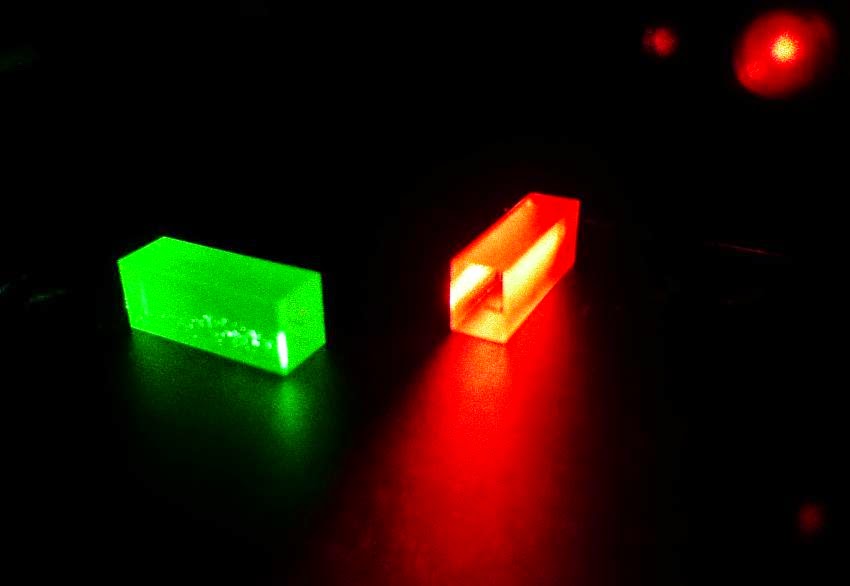A team of physicist for the first time have successfully teleported a quantum state of photon to a crystal over 25 km distance through a fibre optic cable showing effectively that the photon’s quantum state, is important to the teleportation process and not its composition.
Nicolas Gisin of the University of Geneva, successfully lead his team and the results were published in the journal Nature Photonics which squashed the earlier record that they had set a decade ago by teleporting a quantum state of a proton 6 km.
The quantum teleportation is a process wherein the quantum information which is the exact state of an atom or photon, is transmitted, in principle from one area to another with the use of classical communication with the earlier shared quantum entanglement between sending and the receiving location.
Since it is based on classical communication, which tends to proceed not faster than the speed of light, the same cannot be used for superluminal transport or communication of classical bits. It could also not be used to make copies of system since this may violate the no-cloning theorem.
Teleportation – Form of Transportation/Communication
Current technology offers no possibility of anything resembling the fictional form of teleportation even though the name is inspired by the teleportation which is used in fiction.
One could think of teleportation as a form of transportation or a kind of communication providing a way of transporting a qubits from one location to another without the need to move a physical particle with it.
The photon’s quantum state is cable of preserving information under extreme conditions which include the difference between travelling as light or stored in the crystal form matter.
The photon’s condition acts as information which can be teleported towards great distances with the use of the optical fibre and can be stored within the crystal which is achieved due to the phenomenon in quantum mechanics called entanglement when two particles have a correlation inspite of not touching and transmitting information to one another.
Quantum State - Controls Quantum Physics
In order to test this, ensuring that they observe what occurs, one photon was stored in a crystal and the other was send along the optical fibre at a distance of 25 km. and the photon which was sent along the optical fibre collided with a third photon presumed to destroy both of them.
But the information derived from the first photon was transferred to the third photon in the collision just as in the case of a billiard ball being hit by another for transfer of energy. The information from the third photon returned back to the crystal where it was measured ensuring that the information was preserved between the first and the second.
Gisin’s team mate, Felix Bussieres in a press release states that `the quantum state of two elements of light, the two entangled photons are like two Siamese twins, a channel which empowers the teleportation from light to matter’, irrespective of the information being in crystal or light, making no change to the information.
This would mean that the quantum state not the physical state, controls in quantum physics. Quantum entanglement being the basis for theoretical quantum computing as well as quantum communication perhaps will take a long time for the results to have real world implications and the achievements of Gisin’s research could help to improve how quantum entanglement interactions could be measured.
Nicolas Gisin of the University of Geneva, successfully lead his team and the results were published in the journal Nature Photonics which squashed the earlier record that they had set a decade ago by teleporting a quantum state of a proton 6 km.
The quantum teleportation is a process wherein the quantum information which is the exact state of an atom or photon, is transmitted, in principle from one area to another with the use of classical communication with the earlier shared quantum entanglement between sending and the receiving location.
Since it is based on classical communication, which tends to proceed not faster than the speed of light, the same cannot be used for superluminal transport or communication of classical bits. It could also not be used to make copies of system since this may violate the no-cloning theorem.
Teleportation – Form of Transportation/Communication
Current technology offers no possibility of anything resembling the fictional form of teleportation even though the name is inspired by the teleportation which is used in fiction.
One could think of teleportation as a form of transportation or a kind of communication providing a way of transporting a qubits from one location to another without the need to move a physical particle with it.
The photon’s quantum state is cable of preserving information under extreme conditions which include the difference between travelling as light or stored in the crystal form matter.
The photon’s condition acts as information which can be teleported towards great distances with the use of the optical fibre and can be stored within the crystal which is achieved due to the phenomenon in quantum mechanics called entanglement when two particles have a correlation inspite of not touching and transmitting information to one another.
Quantum State - Controls Quantum Physics
In order to test this, ensuring that they observe what occurs, one photon was stored in a crystal and the other was send along the optical fibre at a distance of 25 km. and the photon which was sent along the optical fibre collided with a third photon presumed to destroy both of them.
But the information derived from the first photon was transferred to the third photon in the collision just as in the case of a billiard ball being hit by another for transfer of energy. The information from the third photon returned back to the crystal where it was measured ensuring that the information was preserved between the first and the second.
Gisin’s team mate, Felix Bussieres in a press release states that `the quantum state of two elements of light, the two entangled photons are like two Siamese twins, a channel which empowers the teleportation from light to matter’, irrespective of the information being in crystal or light, making no change to the information.
This would mean that the quantum state not the physical state, controls in quantum physics. Quantum entanglement being the basis for theoretical quantum computing as well as quantum communication perhaps will take a long time for the results to have real world implications and the achievements of Gisin’s research could help to improve how quantum entanglement interactions could be measured.