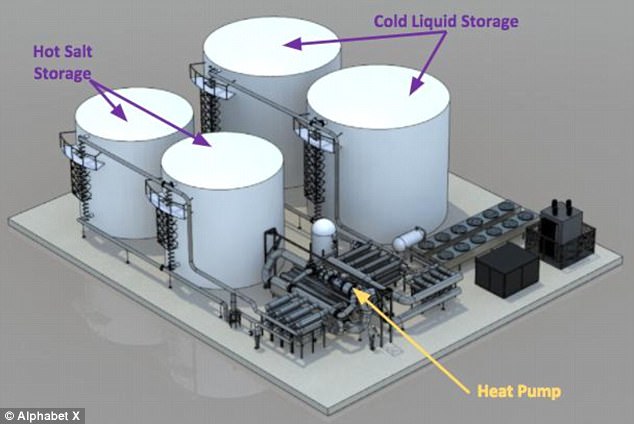Prevailing Navigation System in Cars
Self-driving cars will be driving themselves very soon on long expanses on the highway and it is left to be seen when the car seems to need you to take the wheel. In Germany, at a Bosch-sponsored event, the automotive equipment supplier had shown a solution which tends to work in the same way to the prevailing navigation systems in cars.The function had been examined by a passenger who took the passenger seat of a heavily modified Tesla Model S while a Bosch test pilot had taken the driver seat for a demonstration on the test track of the company near Frankfurt, Germany.
As the car reached a section of road where it was permitted for self-driving cars, the centre screen calculated the distance and once in the zone area, the driver pushed two buttons on the steering then and let the car manipulate the driving.
As the car neared the end of the approved self-driving zone, the screen started to calculate the distance to when the driver required to take back control portraying and sounding alerts as they got nearer. The information seemed to be the same as the navigation system showing the distance to the next turn, which most of the drivers would find accustomed.
Level 3 Self-Driving
This competence signified the next step in driver support to what engineers consider Level 3 self-driving, where humans tend to share control with the car. This is a natural evolution of self-driving cars system from the prevailing adaptive cruise control systems that could regulate the speed of the car in relation to the traffic ahead.
Together with the adaptive cruise control cars progressively is likely to come with lane keeping systems which tends to use cameras in recognizing lane line and steering the car in order to avert it from travelling into another lane. In order to permit Level 3 self-driving cars would have to maintain high definition maps of precise roads.
Technology partners together with automakers could develop maps and also wirelessly modernize them to prevailing cars. When the car tends to driver on a mapped road, it has the potential of taking over the driving and the computer of the car is said to constantly compare what its sensors view with its stored map. Super Cruise technology had been recently demonstrated by Cadillac utilising this methodology that would be made available in the next few years.
Easier Driving Environments – Highways/Freeways
However, when this technology tends to be made available, high definition maps will not be accessible for every road. Similarly, the automakers could also opt for easier driving environments like the highways as well as freeways for the purpose of self-driving cars instead of suburban or city streets.
One can visualize driving down I-5 on the west coast, I-95 down the east coast or I-80 through the country and after merging on the freeway, your car tells you it can take over and so you permit it to drive for some hundred miles to your exit and then take the wheel for the off-ramp.
There could be issues when the section of high definition mapped road may run out and the driver does not seem to take charge. A solution was shown by Bosch for this type of a scenario. When the driver had not taken the wheel after several audio as well as visual warnings, the car seemed to pull over to the side of the road safely.
In the near future, drivers may be awaken from their nap to find that their self-driving cars are parked in a selected pull-over zone, relaxed though several miles down the road.