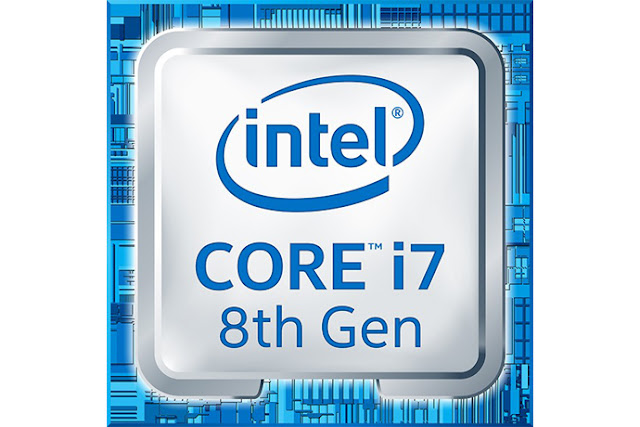The internet is a place of adventure and excitement! It allows us to connect with anyone, anywhere in the world, at any time.
It has also made doing business a lot more exciting. Just a few decades ago, businesses were relegated to serving customers in their immediate area. Today, businesses can sell their goods across the globe, making more money than they ever thought possible!
However, for as exciting as the internet is, it also comes with loads of responsibility. That’s especially the case if you’re a business that wants to stay safe online and keep its customers safe online as well.
With these tips, you can confidently build your presence online without worrying about the security of your company or the safety of your clients and customers.
Create a Comprehensive Privacy Policy
In a world of hackers and businesses that sell your information for money, a privacy policy has become a must. A few questions Reciprocity recommends asking yourself include, "Do you even have a written policy for handling, tracking, storing, and sharing the data you collect? Do you have clear steps defined in the process, including how to tag data, so you can easily retrieve it no matter where it goes?"
Based on those answers, you can, "determine which of them your enterprise is in compliance with and where it falls short, and what you must do to reach compliance."
Digging into your privacy policy will help you uncover compliance issues, and at the same time, it will boost user confidence in your brand.
Get Smart About Logins
The wrong logins can make your business susceptible to hackers. That means sensitive company information could be stolen, but it also means your customers’ information can be stolen too.
It’s time to get serious about logins. That means choosing logins that:
- Don’t contain recognizable words
- Contain numbers
- Contain symbols
- Have at least 12 characters
Be Careful with Ecommerce
There are a lot of great tips out there about how to create a fantastic ecommerce website. By following those tips, you can literally build a customer base that spans the entire globe.
However, it’s ecommerce that can cause the most security problems. After all, people are giving you their personal information for your product or service! That’s why you have to be careful about establishing and maintaining an ecommerce site.
Only ask for information from customers that is absolutely necessary to complete a transaction. Follow ecommerce best practices and consider not storing any payment information to protect yourself and your customers from fraud.
Keep Security Software Current
Malware and viruses are a real threat to your business too. It isn’t just hackers! That’s why it’s important to keep your security software current.
Downloadable programs make this easier than ever, but there are some other things you should do to protect your computer and your database.
Update everything in a timely manner. That includes security software, but it also includes browser and operating system updates. You may also want to consider additional programs, like ad blockers, that can keep you safe from a wide variety of threats.
The best approach to security is definitely one that includes many different techniques and methods to keep both your business and your customers safe.
Educate Yourself on Scammer Techniques
Sometimes, you’re at fault when it comes to compromising the safety of your business or your customers. Don’t be too hard on yourself though. Scammers can be tricky!
It pays to educate yourself on the best ways to protect yourself from online fraud. That includes:
- Never clicking on a link from an untrustworthy sender
- Double checking email addresses to make sure the sender is who they say they are
- Keeping tabs on your social media followers and deleting fake or hacked accounts
Online safety is about more than just keeping your business safe—it means keeping your customers safe too! With these tips, you can confidently do both so your company remains successful for many years to come.