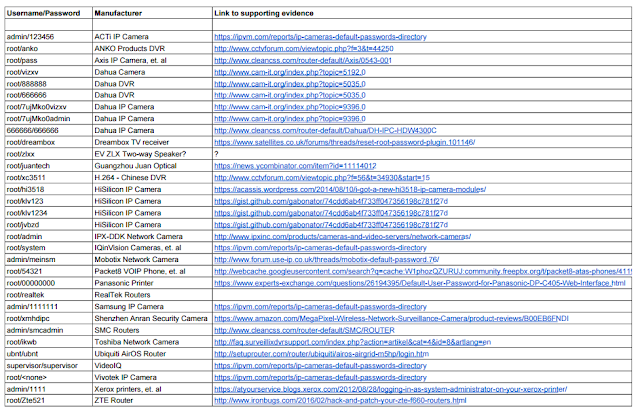Scan bills for hidden fees
It is never a waste of time to carefully scan your bills to ensure you are not overcharged. This is because it is habitual for a majority of companies to impose extra fees that are never questioned by anyone. There is also the possibility of banks deducting money in form of service and maintenance fee in your already suffering bank account. Make a call and inquire about such charges, if possible request that they be dropped. You could make significant savings from doing just that. It does not matter even if it is just a few dollars of savings, remember that every single dollar counts in such tough economic times.Coupons
There are numerous useful coupons that can be found online and these are readily available on the right websites. What makes it even better is the fact that a majority of these sites currently have smartphone apps. Which use the Global Positioning System technology of your phone to deliver coupons right away. A good example would be using best buy coupons +Tiger Direct that has huge promo tech deal savings of up to 70%. Alternatively, one could utilize money-saving promotion codes when they get an opportunity to. Promotion codes are strictly coupons for online shopping.Decrease cellular bills
You should strive to cut back on your cellular service especially when you are experiencing financial doldrums. You might just be surprised on how little data you need to get you through the month. In addition, you could try installing apps that might assist you in saving data. Cancelling is never an option as you require your phone and because activation fees might be charged in order to restore your plan. Alternatively, you can use Wi-Fi on free services such as Skype that allows you to text and call even without a cell phone plan in place.Lower internet bill
The internet bill can be regarded as one of the most financially draining monthly payments. Individuals spend hundreds of dollars on unnecessary TV and internet. However, if a person is only interested in saving money without altering any of his or her services, then they should consult their provider on waiving other charges or even equipment fee. Alternatively, they could also be able to select an affordable plan that will allow them to make savings.Forget about replacing your computer
When your computer starts glitching or slowing down, your last option should never be to rush and replace it. Instead, you could try finding ways by which to speed it up, fix its freezing or how to personally sort out other major PC problems without replacing your computer. One way would to entirely replace Windows on an older computer with an OS that is faster such as Chrome OS. This has the ability of refreshing old gear so that it is as good as new.Conclusion
With the above five insightful tips, you are now well equipped on how to save money on tech.