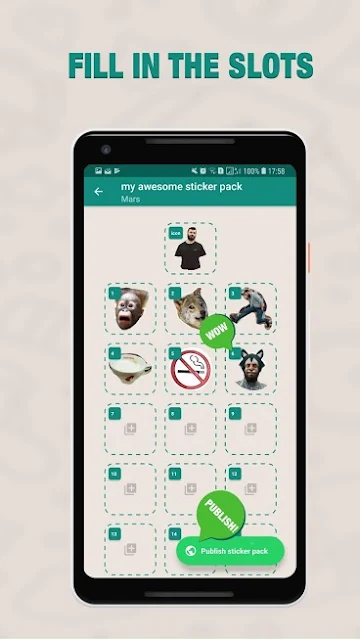Researchers discover new Computer Chip Vulnerabilities!
We all know computer chips, software updates and their ilk are all not free from bugs and more. But now researchers at Washington State University have discovered another flaw in computer chips that could cause some serious vulnerabilities. These so called computer chip vulnerabilities were previously unknown to man and now that they are known can cause some huge problems.
These computer chip vulnerabilities can cause failures in modern high tech electronics even though they of the high performance variety. One would expect the high performance computer chips to be relatively free from such problems but the reality is something else altogether.
Researchers at Washington State University found that by deliberately adding malicious work load onto the computer chip they could affect the communication system on the chip. This communication system on the chip is important and damaging that could cause some big problems.
Talking of big problems, such a computer chip vulnerability could cause the computer chip’s life to shorten drastically.
Researchers have been at work trying to understand how vulnerable computer chips really are to malicious attacks. This they do in order to identify threats and devise suitable actions to remedy such computer chip vulnerabilities.
Many tech vendors such as Samsung and Apple deliberately send software updates that intentionally slow down earlier phone models as a way to encourage people to buy newer more expensive models.
Research into computer chip vulnerabilities has earlier looked at various computer chip components like computer chip memory, circuit boards, processors and other areas for computer chip vulnerabilities. But researchers at Washington State University have discovered new threats in the most important part, which was previously not looked into – The communications system.
Not only was this vulnerability discovered in the backbone of the computer chip, it was also discovered that high performing computer chips had such vulnerability too.
“The Glue that Holds Everything Together”
The communications system in a computer chip is the glue that holds that entire processing of the chip together. Once that glue breaks down, a very powerful chip becomes useless.
High performance computer chips have a number of processors that perform large amounts of complex work. These processors communicate with each other through the communications system on the chip. This communication system also coordinates all the processes. So it is not hard to imagine a slight flaw in such area could cause some serious damage.
Researchers are at present looking for ways to incorporate such high performance chips with multiple processors onto hand held devices. This computer chip vulnerability could potentially affect our smartphones too.
Researchers at Washington State University devised a series of attacks that targeted the communications system. The results were shocking, in that the entire communications system was affected and was likely to fail because of such an attack.
Such computer chip vulnerabilities could be used by malicious persons to target a computer chip and cause it to malfunction.
These computer chip vulnerabilities can cause failures in modern high tech electronics even though they of the high performance variety. One would expect the high performance computer chips to be relatively free from such problems but the reality is something else altogether.
Causing a deliberate Computer Chip Vulnerability:
Researchers at Washington State University found that by deliberately adding malicious work load onto the computer chip they could affect the communication system on the chip. This communication system on the chip is important and damaging that could cause some big problems.
Talking of big problems, such a computer chip vulnerability could cause the computer chip’s life to shorten drastically.
Working to Understand Computer Chip Vulnerabilities:
Researchers have been at work trying to understand how vulnerable computer chips really are to malicious attacks. This they do in order to identify threats and devise suitable actions to remedy such computer chip vulnerabilities.
Many tech vendors such as Samsung and Apple deliberately send software updates that intentionally slow down earlier phone models as a way to encourage people to buy newer more expensive models.
Research into computer chip vulnerabilities has earlier looked at various computer chip components like computer chip memory, circuit boards, processors and other areas for computer chip vulnerabilities. But researchers at Washington State University have discovered new threats in the most important part, which was previously not looked into – The communications system.
Not only was this vulnerability discovered in the backbone of the computer chip, it was also discovered that high performing computer chips had such vulnerability too.
“The Glue that Holds Everything Together”
The communications system in a computer chip is the glue that holds that entire processing of the chip together. Once that glue breaks down, a very powerful chip becomes useless.
High performance computer chips have a number of processors that perform large amounts of complex work. These processors communicate with each other through the communications system on the chip. This communication system also coordinates all the processes. So it is not hard to imagine a slight flaw in such area could cause some serious damage.
Researchers are at present looking for ways to incorporate such high performance chips with multiple processors onto hand held devices. This computer chip vulnerability could potentially affect our smartphones too.
Researchers at Washington State University devised a series of attacks that targeted the communications system. The results were shocking, in that the entire communications system was affected and was likely to fail because of such an attack.
Such computer chip vulnerabilities could be used by malicious persons to target a computer chip and cause it to malfunction.