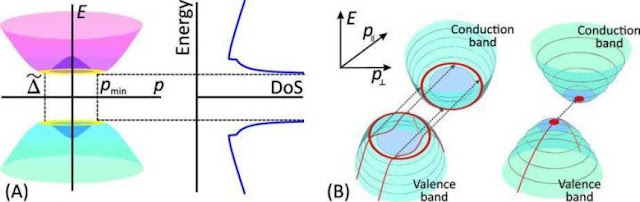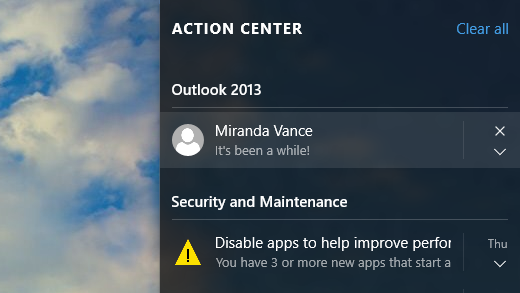New Kind of Graphene Based Transistor – Ultralow Power Consumption
A new kind of Graphene based transistor has been developed by scientists and utilising modelling has demonstrated that it has extremelylow power consumption when compared to the other related transistor devices. The most essential effect in reducing power consumption is that it permits the speed of the processors of the clock to increase. As per calculations, the upsurge could be as high as two orders of magnitude. The results had been published in a paper in the journal Scientific Reports. The fact is not much on saving electricity, we tend to have plenty of electrical energy.
According to the corresponding author of the study, the head of MIPT’s Laboratory of Optoelectronics and Two-Dimensional Materials, Dmitry Svintsov, electronic components tend to heat less at a lower power, which means that they are capable of operating at higher clock speed and not one gigahertz, though ten for instance, or also one hundred. Building transistors which tend to be capable of switching at low voltages could be one of the highest challenges of modern electronics. The most promising candidate in solving this problem is tunnel transistors.
Electrons Filters through Barrier – Effect of Quantum Tunnelling
Contrasting from the conventional transistors, where the electrons seems to jump through the barrier of energy, in the case of tunnel transistors, the electrons filters through the barrier owing to the effect of quantum tunnelling. But in the case of most of the semiconductors, the tunnelling current seems to be very minor which tends to stop transistors which are based on these materials from being utilised in real circuits.
The scientists from the Moscow Institute of Physics and Technology – MIPT, the Institute of Physics and Technology RAS and Tohoku University – Japan, the authors of the article had proposed a new design for a tunnel transistor centred on bilayer graphene and on utilising modelling, had proved that this material seemed to be an appropriate platform for low-voltage electronics. Graphene, created by MIPT graduates Sir Andre Geim and Sir Konstantin Novoselov, is said to be a sheet of carbon which is one iota thick.
Bilayer Graphene – Two Sheets of Graphene
Since it has two dimensions, the properties of graphene inclusive of its electronic properties tend to be radically different to three –dimensional carbon-graphite.Svintsov has stated that `bilayer graphene is said to be two sheets of graphene which are connected to one another with ordinary covalent bonds. However, owing to unique structure of electronic bands, it tends to be extremely favourable material for low voltage tunnelling switches’.
Bands of bilayer graphene, for instance, the permissible energy levels of an electron at a particular significance of momentum tends to be in the shape of a Mexican hat, It seems that the density of electrons which can occupy spaces close to the edges of the Mexican hat seems to infinity which is known as van Hove singularity. On the application of a only a very small voltage to the gate of a transistor, a large number of electrons begin to tunnel at the same time at the edges of the Mexican hat which causes a sharp change in current from the application of small voltage. This is the reason of low voltage for the record low power consumption.