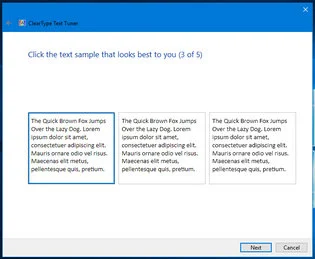Microsoft is all set to give it another go in the phone arena. This time, not with its own OS. At the recent launch of the Surface Duo, Microsoft surprised everyone, not with it coming after two years back into the phone game, but with android being the OS in its new phone. The new Surface Duo will apparently have two screens, featuring Android on both of them, that folds together with the help of hinges.
The new Phone will be available in a whole year from now, on the holidays of 2020. With Microsoft’s foldable phone, it’s renewing its relationship with phones in a genre that is sure to grab people’s attention- the foldable phone market.
You may be forgiven to think that the new Surface Duo would run on the same OS as the dual-screen Surface Neo, launched at the same time. The Surface Neo would run on Windows 10X OS. However, it will not be able to make calls. So it basically makes sense for it not to come with the typical Android OS.
Another thing different with both phones is that the Surface Neo is much bigger than the Surface Duo and comes with a different processor than the Surface Duo. Plus, it also works with a magnetic keyboard, which again is something that the Surface Duo does not have.
After the first Windows phone, Microsoft learned the hard way that people prefer Android phones. Besides that, in a practical sense, it’s also a safer bet as Google knows what’s it’s doing with the OS and in supporting apps on a platform. This is something that Windows knows to do only when it comes to computers and not phones.
The last Microsoft phone was poised to be one of the top mobiles in the 2000s, but then came along Apple and its more intuitive iOS. That began Microsoft’s steady decline into oblivion. After that, it was one Microsoft phone after the other with none of them doing well, what with Apple’s iPhones and Google’s rapidly gaining Android ground.
Microsoft even took over Nokia’s phone business but couldn’t really stay in the game with Android and iOS. At this Point, Microsoft’s phone’s ambition was all but dead. That is until now.
Although a Windows phone with a Microsoft OS is still a way off, for now, a Windows Phone with Android will do, and who knows this just might be a game-changer.
At a time when workloads, Netflix binge-watching, or general video watching has increased, the demand for larger screens sizes has increased too. But on the other side of the coin, we all want a phone that we can fit into our purses or pockets. The solution- a foldable screen. With these types of phones, you get the benefit of a larger screen with the ability to carry them around in your pocket.
When can you get your Hands on the New Surface Duo?
The new Phone will be available in a whole year from now, on the holidays of 2020. With Microsoft’s foldable phone, it’s renewing its relationship with phones in a genre that is sure to grab people’s attention- the foldable phone market.
You may be forgiven to think that the new Surface Duo would run on the same OS as the dual-screen Surface Neo, launched at the same time. The Surface Neo would run on Windows 10X OS. However, it will not be able to make calls. So it basically makes sense for it not to come with the typical Android OS.
Another thing different with both phones is that the Surface Neo is much bigger than the Surface Duo and comes with a different processor than the Surface Duo. Plus, it also works with a magnetic keyboard, which again is something that the Surface Duo does not have.
Why Android?
After the first Windows phone, Microsoft learned the hard way that people prefer Android phones. Besides that, in a practical sense, it’s also a safer bet as Google knows what’s it’s doing with the OS and in supporting apps on a platform. This is something that Windows knows to do only when it comes to computers and not phones.
Surface Duo Microsoft’s last Stint with phones:
The last Microsoft phone was poised to be one of the top mobiles in the 2000s, but then came along Apple and its more intuitive iOS. That began Microsoft’s steady decline into oblivion. After that, it was one Microsoft phone after the other with none of them doing well, what with Apple’s iPhones and Google’s rapidly gaining Android ground.
Microsoft even took over Nokia’s phone business but couldn’t really stay in the game with Android and iOS. At this Point, Microsoft’s phone’s ambition was all but dead. That is until now.
Although a Windows phone with a Microsoft OS is still a way off, for now, a Windows Phone with Android will do, and who knows this just might be a game-changer.
The Dual screen fad:
At a time when workloads, Netflix binge-watching, or general video watching has increased, the demand for larger screens sizes has increased too. But on the other side of the coin, we all want a phone that we can fit into our purses or pockets. The solution- a foldable screen. With these types of phones, you get the benefit of a larger screen with the ability to carry them around in your pocket.