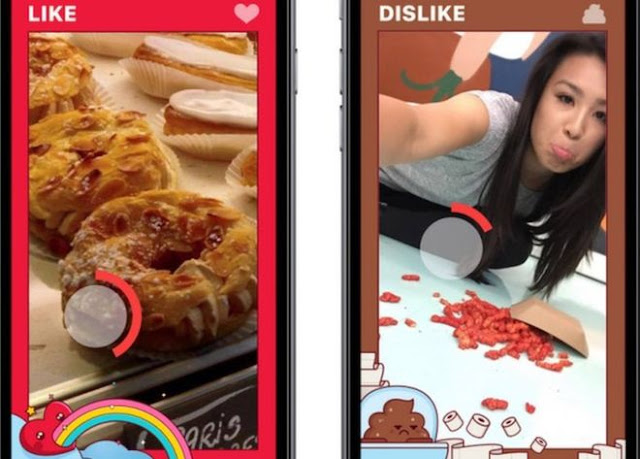FSS Launched FSS Access Control Service – Secure Authentication Platform
Financial Software and Systems – FSS,the payments technology and transaction processing company, has launched FSS Access Control Server, which is a secure authentication platform that tends to support 3-D Secure Protocol, permitting Card issuers and acquiring banks with the provision of safety to customers at the time of online transactions.
FSS Access Control Server in Mumbai had been launched by Mrityunjay Mahapatra, Deputy Managing Director & CIO, State Bank of India. As per FSS, this platform tends to strengthen the prevailing digital security contributions and matches with the line-up of the services and products provided by it.
The server is said to be Visa and MasterCard certified authentication platform, offering two-factor authentication, which is an extra layer of security for eCommerce and mCommerce transactions. The company had announced recently that utilising FSS Access Control Server Card Issuers and Acquiring Banks tend to protect their customers from the deceitful practice at the time of transactions thus increasing the confidence of the customers as well as the merchant.
The president of Software Products, FSS, Suresh Rajagopalan stated that their highly configurable as well as modular solution would support Card Issuers and Acquiring Banks in controlling as well as in reducing frauds, transactions friction, enhancing end-customer experience.
E-Commerce – Substantial Increase in Card-Linked Cyber Frauds
Mr Rajagopalan had mentioned in a press release that the growth of e-commerce has given rise to substantial increase in card-linked cyber frauds that have become a big cause for concern among performers in the eco-system.He adds that the accomplishment of e-commerce is based on customer trust which can be constructed only by providing the best-in-class controls for data security as well as a safe and secure together with extremely available environment for transacting.
The FSS Access Control Server tends to offer licensed as well as hosted models and tends to assist financial institutions where the data seems to be keep apart and PA-DSS 3.1 compliant.Card issuers can enrol their customers for 3-D secure service with the server, during the first online transaction or directly on the website of the Bank. They can also configure BIN level business rule for individual portfolio of cards like Gold/Silver/Platinum etc. since the platform has made provision of hierarchical based user administration in meeting the corresponding compliance necessities.
Prevention of Frauds – Authenticating Payment
This could be utilised in the prevention of fraud by authenticating payment through the choice of methods by user like a onetime password through short message services, or email or through a static password, besides others.It added that this would enable them to resolve disputes as well as reduce minimise chargebacks with the assistance of authentication history, handling risk with the help of hardware security model established data encryption together with online digital signature generation.
Moreover the transactions could also be monitored in real time. It further added that the solution could be implemented rapidly and with ease since it tends to leverage the prevailing infrastructure, providing APIs for seamless incorporation with external systems.