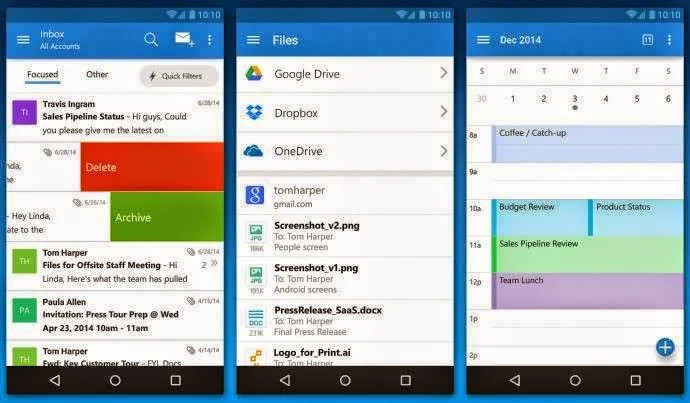Microsoft’s new e-mail app, which is exclusively for iOS was released at the end of January 2015 and it seems that Microsoft’s Outlook app is getting a lot of positive reviews in terms of function and look as this app supports Yahoo-Mail, Gmail, Exchange and more with inbuilt calendar syncs. It is expected that this app will be better alternative of Gmail’s official app on iOS platform.
According to anonymous users Microsoft’s Outlook app deserves hype because after installing and using this app I’ve not felt the need to use Gmail app since then. Yes, it is true that there are scopes for few improvements as Gmail and Inbox by Gmail is better in categorizing mails.
While using this app I felt that sometimes it doesn’t show most relevant contacts and to find any specific contact you might have to scroll a lot. In Microsoft’s Outlook app account setting is pretty easy. If you wish to set up multiple accounts, so you can do same in one app and as per wish you can view each inbox separately or together. This app is good enough to cover all the major e-mail service providers such as; Yahoo, Box, Exchange, Dropbox, Outlook, Exchange, iCloud, OneDrive and Gmail and with this facility you can sync your Gmail and Office mail at the same time in same app.
This app also allows you to set different swiping gestures for every e-mail as you can swipe an email from left to right. If you have subscribe for many different website or getting a lot of emails from different websites, so sometimes it becomes tedious task to hunt for important mails, but with this app you can bundle them into one particular coherent group as per the content of mail. Same as Gmail, which is good enough to categorizes emails into different tabs such as; Promotions, Primary, Updates, Group or Inbox, it has Focus inbox that has emails from your colleagues and as well as personal contacts.
The other tabs are useful to keep the record of emails from Twitter, Facebook, your bank bill, Amazon and your purchases, but the good thing is that it keep Focus tab clean and simple. Apart from basic features, you can set Mark as Read¸ None, Flag, Delete, Schedule, Move, Archive and more. The other interesting feature is that if you have gotten some annoying email, so you will get the freedom to delete it straight from the notification bar.
This new app will help you to make the good use of extensions feature in iOS8 because it let you to share the files and attachment in another supporting app. This app have automatically sync feature with your iOS and Google calendar as well, which make it’s pretty convenient to schedule meeting or events. In emails separate tab showcase all the files and attachment, but the best thing is that it will syncs with Dropbox and Google Drive as well, whereas; on slide menu on left side you can see the Birthday, Holidays in India, Contacts’ and more in the calendar as well and this feature can be pretty important and useful for users in India.