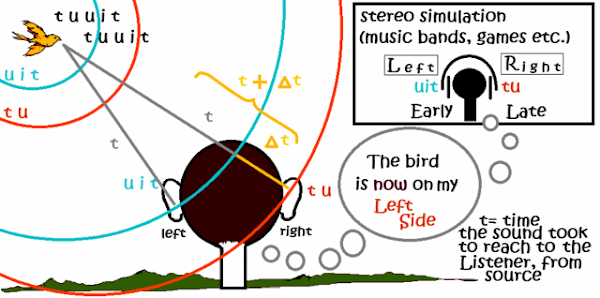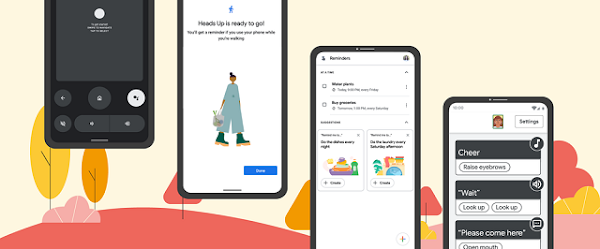With PS4, one can enjoy high-resolution Gameplay, multiple options to choose from, and freedom to play for hours. The PS4 console is for all the gaming fans whether they want to play action games, strategies games, etc., all are covered here.
It happens that sometimes other members use TV or it's for repair. Then this might come to mind to replace the screen with your laptop. Or if you are looking for how to use your laptop as a monitor for PS4. Then you are at the right place.
We will discuss different ways to use laptops as monitors for PS4 and many more. So, read the article till the end.
Without further due, let's begin.
How to Use Laptop as Monitor for PS4
It's not a cakewalk to use a laptop as a monitor for PS4 as plugging in an HDMI cable. Neither PS4 nor laptop is designed for HDMI input, and they both have an HDMI output. But no need to be upset; you can still use your laptop as a monitor. It's a bit complicated but possible.
There are so many ways to do so, but the most straightforward ways are via capture card and Remote Play. Here are the easy steps, which take only a few minutes to set up. So, let's check them out:
Using Remote Play To Play PS4 on Laptop
Sony itself offers streaming service/ Remote play to meet the portability needs of every gamer. Remote play provides Mac and PC users the benefit of PS4 Gameplay on their laptops and monitors. It's an effective way to use a laptop as a PS4 as no third-party application is required.
For Remote Play, you will need:
- Laptop
- Stable internet
- USB cable
- PS4 Console and,
- PS4 Account
Step 1: Update & Download
The very first step is to update your PS4 to version 3.5 or above. Then go to the Sony website and download the updated version of the Remote Play app. Make sure the version you have chosen is compatible with your Mac or Windows operating system. It's not hard to download the application as it comes with the installer.
Step 2: Enable
After successful installation, the next step is to enable the Remote Play connection. For this, first, turn on your PS4 and go to settings and enable the Remote Play connection.
Settings → Remote Play connection settings → Enable
It's needed to keep on your console to use Remote Play. It's even better to run in rest mode with "Enabling Turning on PS4 from the network" to save power.
Settings → Power saves settings → Set features in rest mode → Enabling Turning on PS4 from the network.
Step 3: Customize The App Settings.
For optimal performance, you can customize the Remote Play app based on your laptop and PS4.
Step 4: Connect The Controller.
With a USB port, connect the laptop to the PS4 controller. And if you want to connect it wirelessly, hold Share and PlayStation buttons simultaneously on the controller.
After flashing LED lights, connect the controller to the laptop via the USB port. It only takes a few seconds to do so.
Step 5: Playstation Network
The final step is to open the Remote Play app on your laptop then login details related to your PlayStation Network account. But don't forget to turn on your PS4 even in rest mode to connect the console to the laptop.
That's it; now you can enjoy playing pS4 games on your laptop.
Using a Video Capture Card to Play PS4 on Laptop
A video capture card is a mini-sized device that allows users to look at content on any other device from your console and record footage. This device is not that expensive and is available online and offline.
Video capture cards are used by many gamers while streaming and recording Console games, and it's one of the most reliable options.
You will need:
- Laptop
- Video Capture Card
- PS4 Console
- HDMI Cable
- S- Video Connection Cable
Step 1: Broadband Setup
You can share files and games via broadband, and that's why Your PS4 should be online for making file sharing work. Despite the wireless connection, you can also connect the router with physical cables to laptops and PS4.
Step 2: Video Card Capture Setup
Connect a video capture card with your laptop via a USB port to install the software that comes with the device. High-quality VCCs that support USB 3.0 should be considered as they are less prone to lagging and provide capture resolution set to full HD.
Next, with the help of S- Video cable, connect VCC to PS4. Now, connect HDMI- into video capture card and HDMI-out to PS4 using dual-function HDMI cable.
Step 3: Run the Software
Turn on your console, run a video capture card on your laptop, and see the magic. Your console displays on the screen, and now you are ready to have fun and play.
Will the PS4 run smoothly on a laptop?
Use Remote Play, video Capture Card, or HDMI cable to run PS4 on your laptop smoothly. A strong internet connection is required for smooth running and less lagging between controller and laptop. Also, if the laptop model is low-end, it may struggle to run nicely. To overcome it, adjust resolution settings and fps.
How do I know if the laptop is HDMI input or output?
Most laptops have an HDMI output. It's hard to find one who has HDMI input, and the HDMI output laptop couldn't be connected with other output devices.
Check its specifications to know whether your laptop is HDMI input or output. If it's HDMI input, you can directly connect your laptop to PS4, and if it's HDMI output, you can't directly connect it.
Conclusion
We have discussed the two most effective and easy methods to follow. These methods are less complicated and take a few minutes to set up. Try out these ways when your TV is occupied or you want to play PS4 on your laptop. Video capture cards and remote play are reliable and secure. Don't think twice and try them out.