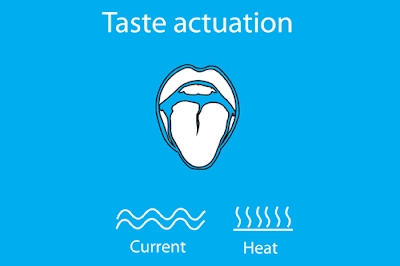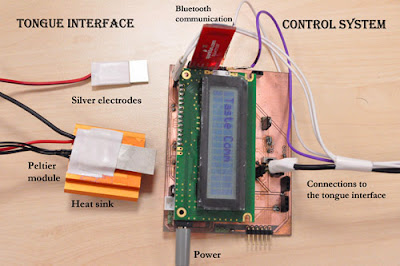It has been reviewed once,again we have reviewed it again and it’s twice –and HTC One is finally available on Verizon. After waiting for months, the flagship of HTC for 2013 is available for purchase on their huge network and what a time to launch, so many people who had purchased Galaxy Nexus two years ago are due for an upgrade in the coming few months.
This is not the full review, we have did that twice already. These are just simply some thoughts that stood on Verizon.
Is it worth with for your upgrade?
The Good
Hardware
The hardware and feel of it is the main part which has been set it in a different category from among variousflagships 2013. The feel of body which is aluminum, whenyou pick it up is just awesome. Tothe back of the device there is a slight curve, the edges of the phone are in an inwards angle so holding it feels solid. You can just get an idea how it feels to use it. It boastsa 4.7 inch 1080p display, a powerful Snapdragon 600 processor which is clocked at 1.7GHz, 2GB of RAM, Sense 5 user interface and Android 4.2.2, a unique 4MP Ultra Pixel camera, 2300mAh battery and weighs about 143 grams.
Battery Life
The battery will easily last for 12+ hours every day. At first I did monitor my use to try and reduce the power drain, but by the end of my test, I had worked hard to use it enough and tried drain the battery. It is a good news for anyone who worries about the phone’s battery.
Boom Sound
It is not a marketing trick, people. Its dual front speakers on this device is a natural wonder of the technology world that you have to experience it for yourself. Viewing any media on it is better than any Android devices present. The sound is not only loud, it is clear as well. They have used the Beats Audio speakers which makes the story here. The phone with half volume made it feel louder whenever I received a text message (well that is a good thing).
Camera
Most of the people have given creditsto Motorola to end the war by the launch of the Moto X this fall, but the HTC’s Ultra Pixelcamera deserves a nod too. It is not the best present out there, but it gets the job done with day to day situations and you will find it for yourself,could had a better dedicated camera. If you try to look close enough, you can find that sometimes it brings in too much light or noise. The camera is not that bad.
Blink Feed
It is the best part of Sense which I actually enjoyed using. Once you add social networks to it, the page can be pretty useful to get updates that you can see through. If HTC makesBlink Feed your permanent home screen I would be pretty upset, but the fact is that you can switch it to a secondary home page which is less annoying.
The Not So Good
Power Button
Everything is pretty much good about this phone, but the power button that has been chosen by HTC drives me crazy. At first when I had the phone, I could not figure how to turn the screen off. The small black button at the top left is so barely visible. Having the power button just a bit more visible would have been great idea.
Capacitive Button Layout
I already knew about the HTC’s weird design having a back button and a home button. I never thought that it would cause much pain. Don’t take it for granted the 3-button layout that theAndroid has grown into the past few years unless someone takes it. By double tapping the screen never took me to home screen but it always showed the recent apps screen. I even also tried switching the layouts, but whenever I pulled the notification drawer present at the bottom of the screen, I would activate Google Now which has the same gesture.
Connection Issues
From the G-Nex which takes about half a day to turn off the 4G and 3G radios, the One was likea dream. For some reason when I switched from 4G to Wi-Fi and vice versa, I would be left with no data for a solid of 5 to 10 minutes. It is not the biggest problem in the world, but it is still noticeable.
Verdict
If you are up to upgrade from the aging Galaxy Nexus or other older device, the HTC One is an awesome choice. The sales numbers of HTC might not reflect it, but they have put out one of the best smartphones of 2013. The HTC One’s camera is one of the few weak points.
This is not the full review, we have did that twice already. These are just simply some thoughts that stood on Verizon.
Is it worth with for your upgrade?
The Good
Hardware
The hardware and feel of it is the main part which has been set it in a different category from among variousflagships 2013. The feel of body which is aluminum, whenyou pick it up is just awesome. Tothe back of the device there is a slight curve, the edges of the phone are in an inwards angle so holding it feels solid. You can just get an idea how it feels to use it. It boastsa 4.7 inch 1080p display, a powerful Snapdragon 600 processor which is clocked at 1.7GHz, 2GB of RAM, Sense 5 user interface and Android 4.2.2, a unique 4MP Ultra Pixel camera, 2300mAh battery and weighs about 143 grams.
Battery Life
The battery will easily last for 12+ hours every day. At first I did monitor my use to try and reduce the power drain, but by the end of my test, I had worked hard to use it enough and tried drain the battery. It is a good news for anyone who worries about the phone’s battery.
Boom Sound
It is not a marketing trick, people. Its dual front speakers on this device is a natural wonder of the technology world that you have to experience it for yourself. Viewing any media on it is better than any Android devices present. The sound is not only loud, it is clear as well. They have used the Beats Audio speakers which makes the story here. The phone with half volume made it feel louder whenever I received a text message (well that is a good thing).
Camera
Most of the people have given creditsto Motorola to end the war by the launch of the Moto X this fall, but the HTC’s Ultra Pixelcamera deserves a nod too. It is not the best present out there, but it gets the job done with day to day situations and you will find it for yourself,could had a better dedicated camera. If you try to look close enough, you can find that sometimes it brings in too much light or noise. The camera is not that bad.
Blink Feed
It is the best part of Sense which I actually enjoyed using. Once you add social networks to it, the page can be pretty useful to get updates that you can see through. If HTC makesBlink Feed your permanent home screen I would be pretty upset, but the fact is that you can switch it to a secondary home page which is less annoying.
The Not So Good
Power Button
Everything is pretty much good about this phone, but the power button that has been chosen by HTC drives me crazy. At first when I had the phone, I could not figure how to turn the screen off. The small black button at the top left is so barely visible. Having the power button just a bit more visible would have been great idea.
Capacitive Button Layout
I already knew about the HTC’s weird design having a back button and a home button. I never thought that it would cause much pain. Don’t take it for granted the 3-button layout that theAndroid has grown into the past few years unless someone takes it. By double tapping the screen never took me to home screen but it always showed the recent apps screen. I even also tried switching the layouts, but whenever I pulled the notification drawer present at the bottom of the screen, I would activate Google Now which has the same gesture.
Connection Issues
From the G-Nex which takes about half a day to turn off the 4G and 3G radios, the One was likea dream. For some reason when I switched from 4G to Wi-Fi and vice versa, I would be left with no data for a solid of 5 to 10 minutes. It is not the biggest problem in the world, but it is still noticeable.
Verdict
If you are up to upgrade from the aging Galaxy Nexus or other older device, the HTC One is an awesome choice. The sales numbers of HTC might not reflect it, but they have put out one of the best smartphones of 2013. The HTC One’s camera is one of the few weak points.

![HTC One [Verizon] Review HTC One](https://blogger.googleusercontent.com/img/b/R29vZ2xl/AVvXsEjZrdD3asrssZPBMcon3IwQlw-bPTHm0__ZULymtKvURegxoRjuZv3V2NJARQvNoDh-Avf6emcaDgVJdSAC2hrhMzz7K8ziQaDMq31snz91K4kR3Sn-G5qcjfy2yeDjiSrRDjjdT74iSEM/s400/HTC+one-1.jpg)