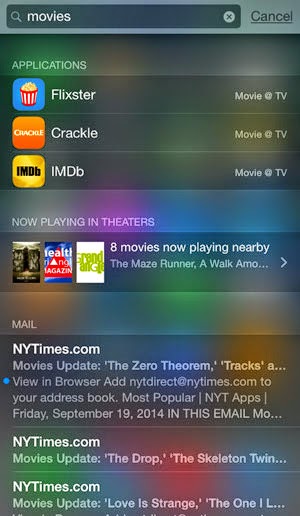If you are among the people who thought of iOS8 is an update to that of iOS, then it’s time to wait and watch. People who own the previous models will now have the upgraded version apart from getting additional features as options. If a person is still not ready to upgrade from version 4 to 6 , then iOS 8 might be the model they have been waiting for. Some of the most useful changes if the iOS 8 have been mentioned below:
Improved Safari:
Most of the smart phone users have a mobile version of a website/webpage that basically lacked links, common functionality. Through the new iOS 8, the users will be able to now get a desktop version of the same website. All one needs to do is to tap the website url on the top of the page and then just drag it down in the middle of the screen.
If you are fed up of all the tabs in Safari then in iOS one will just have to click on the “+” sign to get all the recently closed tabs. The single disadvantage being the page is not visible if accessed in private mode. If a user like to surf in a private mode, the tapping the private tab option will enable to them to launch Safari in a private mode, keeping the current windows intact.
Apple had also included an option wherein the user will be able to take a picture of their credit cards to improve their mobile commerce easier. The users just have to tap the card field and they will get the Scan credit card option. The user will be able to punch in all the required information.
Bright spotlight:
One will get a more powerful spotlight search in iOS8. Through this the user will be able to search not only through iPhone content, but it will also connect to web to give the user more information from various websites. Just swipe the phone screen and activate the service. This feature is fast and crazy responsive in iPhone 6.
Notification Center:
Now there are more additions in the notification center. Notification widgets will be available with selected apps.
Plugged-in Siri:
A person will be able to activate or wake up the phone while plugged in, by simply saying hey Siri. This is useful when your phone is at desk or when you are sleeping.
Find my phone:
This is one the coolest feature which the company is hoping that the user doesn’t have to use it. In case your phone battery runs out, the user will have the option of sending their location to icloud.
Other features:
Now, one can get weather report from the weather channel through the weather app. Photos can be easily placed in the notes application. This is the latest app which is allowing users to fill in their own medical details for emergency time. Users will be able to see their battery use percentage through the new battery app.