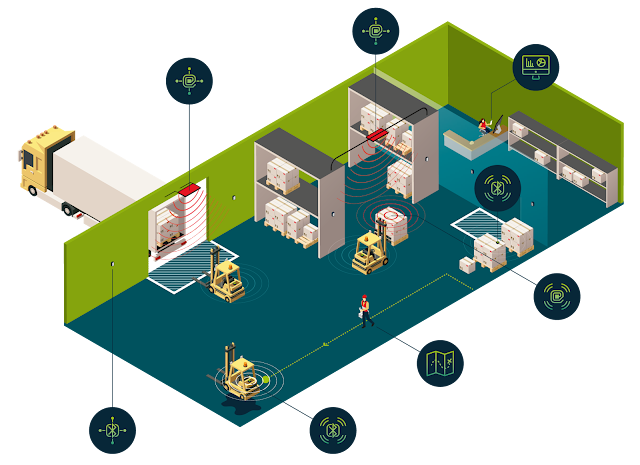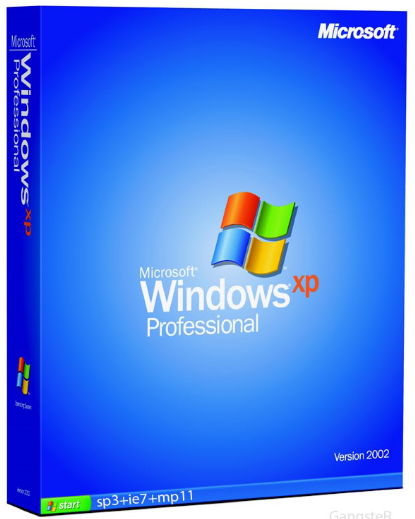What is PHP?
It is the short- form of Hypertext Pre-processor.
It is a popular scripting language and open-sourced. It is apt for web development and comes embedded in HTML.
It comes in handy as they can manage
- Session tracking
- Databases
- Dynamic content
- Build e-commerce sites
Also, this language integrates well with a few databases, such as
- Oracle
- PostgreSQL
- MySQL
- Informix
- Microsoft SQL Server and
- Sybase.
A Brief History:
It was Rasmus Lerdorf, the Danish- Canadian programmer who inspired it in the year 1994.
Even though the earlier but unreleased versions existed, Rasmus used them for his purpose. He kept track of those who used to visit and read his online resume.
In 1995, the first version was released, and it was called 'Personal Home Page Tools. ' The first version had a simple parser engine that could make sense of a few macros along with several utilities. These utilities were quite common on Home pages way back in 1995.
In Mid 1995, yet another version named PHP/ F1 Version 2 with a freshly written parser was released and would consist of a
- Guestbook
- And a counter.
Rasmus combined the F1, which he was using in another package, with this, and with that, Html data could be interpreted.
It required mSQL to add to the existing combination of Personal Home Page and the form Interpreter to give PHP/ F1 its birth.
Over fifty thousand users existed in 1997, and it was time for a change.
The project to develop it was now entrusted with a team, and two people named Andi Gutmans and Zeev Suraski found a new parser that was written from scratch. This was called PHP version 3. To make it more effective and complete, utility codes from PHP/ FI were transferred and rewritten completely.
Scripting Language:
It is a programming language and automatically executes tasks during system runtime.
Difference between Scripting & Programming language:
- Scripting language does not require compilation step as they can be interpreted.
- C programming requires compilation wherein scripting language need not.
- Scripting programs run faster compared to the other.
- Programming languages are used traditionally with compilation step that could be C, C++ whereas scripting language explicit step of compilation is VB Script, JavaScript and PHP.
- Importance of it-Web Development and PHP- An ideal combination.
Here are some features that reflect how vital PHP is in web development.
Performance:
No user has the patience to wait for more than a few seconds for the site to load fully. So the question is how to keep the user engaged in these precious moments? Luckily, it has the feature 'JIT,' which accelerates compiling its code to machine language and enhancing the results.
Compatibility:
It works like silk with the best of OS, web servers, and databases. The option of choosing the database is, of course, the users, but it would undoubtedly work in most of them.
Flexibility:
It is known to be a highly flexible web programming language. Additions and deletions of new features and old features are possible even after the code has been written and completed.
Scalability:
One area where it has been in use predominantly is the websites that experience high traffic all the time. With this added advantage, web developers have the confidence to develop websites or web applications at the best range possible.
the code can be embedded into HTML on simple websites. This can be expanded for the construction of web applications that are large-sized and complex as it does have in it the requisite tools and resources to do so and in a shorter period.
Open Source:
Businesses that range from small to large-sized prefer open-sourced technologies as it helps curb the project overheads. There is no requirement to pay a fee as far as the licensing is concerned.
Uses of PHP:
- Dynamic websites can be created
- Makes it possible for the webserver
- Back-end interacting and data servers are made easier
- Data encryption is possible
- Business logical layers can be implemented.
- The OS and the native file layers can interact
- Cookies, whether variable or set, can be accessed.
- Handy in sending and receiving emails
- Web applications and Databases can be connected
- You can build a calendar using it.
PHP Extensions:
The library that is specifically formed or a plug-in with at least one function that can be used in more than one application requires a PHP Extension.
The main advantage of Extensions is that time can be saved by not allowing the recreation of the existing codes.
Just connect it to the PHP binary applications for use.
Installation and implementation of it:
- Make sure XAMPP is installed to install it, Apache, etc., in a single attempt.
Next, go to XAMPP in Windows and wait for it to download.
PHP Security:
Popularity and large-scale use do make it vulnerable. In addition to that, all the applications using it also become equally threatened.
Reasons for vulnerability:
- Bad coding practices
- Lack of awareness
- Not using two writing procedures while writing the codes, namely Sanitization and validation.
- Ensure Object-oriented programming for better security.
- Not using a reusable code that is well written.
Conclusion:
There is no doubt that PHP programmers have to utilize time and utmost skill to write a web application in it.
Resources and time utilization are essential for its successful implementation. With that done, the output can only be successful.