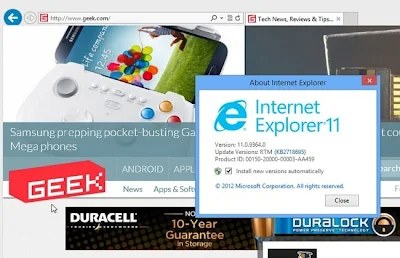The new Windows 10 is already here, and it has arrived with quite a bang! Claiming its usual high and popular seat in the world of operating systems, Windows 10 is already nearing a number of users across the globe that amounts to a near of seventy million. The number not just merely tabulates the popularity of this latest installation to this epic list of Microsoft presentations, but is also greatly indicative of the user friendly approach it presents with itself that is already fast catching up with the fancy of the users.
A few pointers...before shooting off...
The first thing to be kept in mind while getting this new installation, especially if you are about to upgrade from a previous operating system like Windows 7 or 8.1, is that it is always safer to have a back-up of your previous system; especially since like any software or OS, Windows 10 too has the unfortunate chance of carrying a bug or two. Creating a system image of your old computer system is the best option.
Another popular advice doing the rounds is installing Windows 10 separately and getting a hang of it before letting your old operating system be completely replaced.
The Main Course...
The simplest option here is to go for a downloading of the Windows 10 from the official website of Microsoft. The ISO image available there can be downloaded and installed. Also the option to upgrade your previously installed version of Windows is available too. The upgrading process will be prompted. Nevertheless, it can be burnt on an optical disk or a bootable USB flash drive can also be created. For up gradation purposes the original license key is necessary. The OS can be installed on a virtual machine as well.
Now for fast installation without having to wait, go to the C drive into the folder Windows\SoftwareDistribution\Download. Next delete all the files and folders here. Opening command promt by hitting the Windows key and typing CMD should now be showing you a black window with white writing. Ensure that you are signed in as the administrator. This can easily be done by a right a click followed by selecting 'run as administrator'. Next, hit the Windows key and go to the Windows Update screen. Click the 'check for updates' button. Lastly, return to the command prompt screen and type in 'wuauclt.exe/updatenow' and press enter. That should be doing the trick.
Some Basic Requirements
- 1 GHz processor
- 1 GB RAM (2 GB for the 64 bit version)
- 16 GB storage space
- 4 GB flash drive ( 8 GB flash drive for the 64 bit version)
Once installed or upgraded and followed by an activation, Microsoft will associate your unique hardware ID with that of an activated Windows 10 license. The Windows 10 is only provided free for upgrade. The full installer requires a full downloading of the installer where regular charges will be applicable.
It is imperative that you look into this latest version and get a taste of it before you actually decide to abandon your previous version. Without doubt this is much suited to the modern need of fast handling, and yet an understanding of it is necessary before one decides to plunge in this new novelty completely.