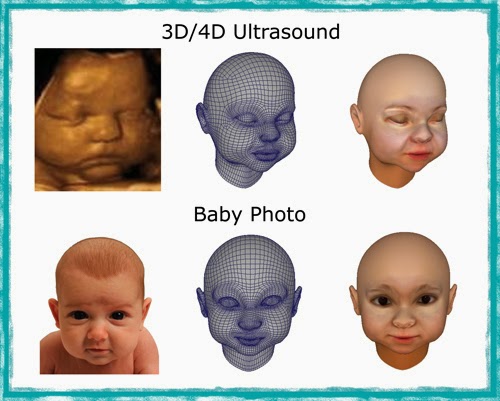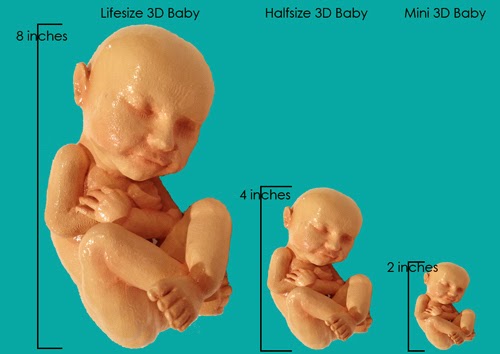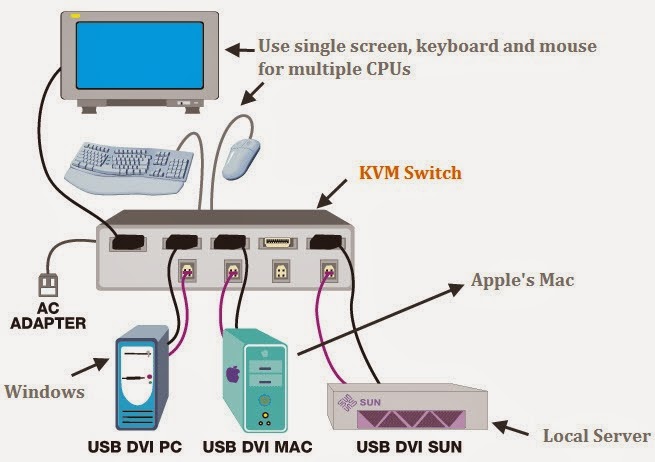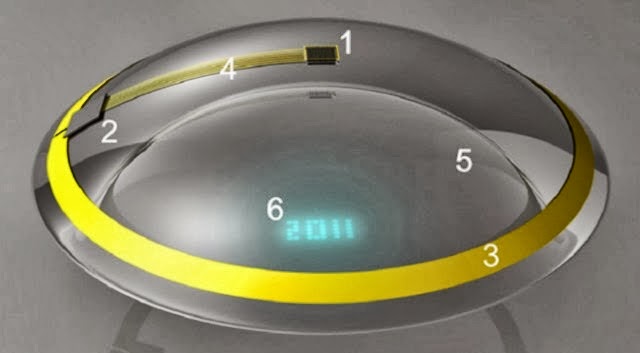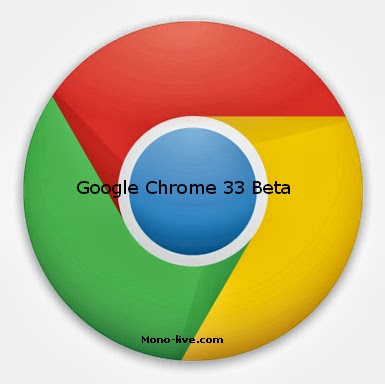In recent time, 3D printing is at the center of attention as it appears to know no bounds in terms of creativity. Moreover, the area is so vast and recently one site offers its services to get the real size picture of your baby in the fetus with the 3D print technology.
This is a strange approach; the consequences could be serious for the health of the unborn child due to prolonged use of ultra sound to take the print of the fetus. Those are the days we could barely distinguish the arms of a fetus during an ultrasound. The technology is evolving at breakneck speed, this has now changed! Indeed, over the last ten years now, the 3D and 4D ultrasounds have appeared to the delight of the expectant parents.
However, this fad is not without consequences for the baby; the National Council of Obstetricians and Gynecologists of France may required to alert parents about the potential adverse effects of this practice fetus subjected to prolonged ultrasound harmful to its tissues. As this is potentially a dangerous practice, the site simply named “3D- Babies" With it, you can make a 3D impression of your child for the price of € 443. This will make it possible to “hold your baby in your arms before birth.
Obviously, the first question that arises about the usefulness of such picture and the site quickly respond that It is a great way to share the excitement of this happy event come with your friends and family. Moreover, the site even offers a promotional code for grandparents: LOVE to get a second infant at discounted prices.
Then, of course you can also “customize“ your baby choosing the sex, the color of his skin or the position in which it is printed. Everything will be delivered in a box, still slightly resembling a coffin (?) The top of it is that you can also get 3D replica of celebrity babies, for the moment now it is only available is the pictures of the child of Kim Kardashian and Kanye is for sale.
You may think this practice completely strange and even somewhat disturbing. Some of us wonder even if the technology is not going too far in distorting one of the finest that life has to offer events, that is to say, the birth of a child but only thing we want to say that the technology is moving on!